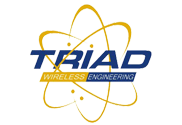At WISPAPALOOZA this year, I was asked to be one of the speakers at the <500 User WISP presentation. Although we are supposed to go to WISPA to learn from others with more and different experiences, which I did, I also learned some things about my operations that I hadn’t thought about. Putting together a PowerPoint presentation about your company is a great way to step outside and look back in. If you think through all the facets of the company, where you are, where you are going, what’s working, what’s not working, etc…, and put that to paper to explain it to others, you may find that there are many things about your company that you have overlooked or just take for granted.
One of the things that I discovered about our operation aroundPowerPoint slide 7 in my first presentation, beside that I’m really hate makingPowerPoint slides, is that in our operation,we take responsibility for our clients from fingertips to web site. Client support creep became a reality after a couple years when we realized that client viruses, spamming, malware, and file-sharing, mostly running unknown to the client, were tearing up our limited bandwidth, adding to our support costs and time, and giving us a negative impression to some clients, even if we weren’t the cause. Most of our calls became, service slow, computer re-directing, computer crashing, and other maladies that we were getting blamed for. Literally, it seemed like we were pretty much getting blamed for all downtime on the face of the earth. Since their neighbor who had Qwest worked just fine, it was clearly our fault. We looked at several options and decided to get a Barracuda Web Filter to clean up some of these issues.
Several of our clients were immediately blocked from internet, resulting in very unhappy phone calls to us. Apparently there was no way that their computer was infected since it worked just fine yesterday. The fact that they were running free anti-viruson their Windows ME computer, neither of which had been updated since D-Day surely didn’t figure into any of this. Of course our guys wanted to tell some of the most belligerent clients that if they would stop surfing certain sites in Easter Bloc and Asian countries, they would probably have less problems. A lot of tongues were bitten in tech support while diplomatically working with the clients through this process.
Since our sister company was an IT support operation, we sent the boys in to start checking computers and to come up with a plan. We found at first that viruses were the majority of the problem. Later, that migrated more towards malware and spyware. False positives could occur on the Web Filter and still do but it’s very rare and Barracuda figures out the why pretty quickly with a phone call. What we needed was a plan to clean the clients up, isolate the false positives, and prevent them from re-occurring. Our favorite corporate anti-virus solution at the time was Symantec, so we recommended that (with the investment of the Chinese into Symantec, we no longer recommend them for corporate clients). We spent a lot of time on-site running Symantec in safe-mode to get some of the more stubborn viruses in the early days. In a few cases, we just told the customer to take the computer to get wiped and start over.
However, free is a tempting price and even though we were suggesting Symantec, AVG and other free anti-virus programs got passed around though word of mouth. The real problem we had with these programs wasn’t so much whether they were really good at keeping the computer clean, it was more so that many computers were either older or lack sufficient memory. The free programs in general were kind of inefficient and the computers would run slower than they already were (you aren’t living the dream unless you’ve watched Windows XP boot with 128MB of RAM). Many of the computers also had one or more clean-up programs that put even more strain on resources which again, became our fault. It was at this time, we figured that we needed to make this problem ours and come up with a standardized setup that we could easily support, similar to our biggest corporate clients. Since Barracuda was already providing a malware product (Malware Bytes today for those of you without a Barracuda box) for anyone that got infected and Microsoft Security Essentials (MSE) grew up to be a real full-service protection product and it was free (gotta love that), that was what westandardized on. Microsoft also makes a great bootable scanning and removal tool call Windows Defender Offline for the more stubborn problems.
Our techs now check out the computers on the system during time of installation. If they are underpowered, we tell them that. If there are 10,000 programs and 5000 Toolbar buttons on the screen, our techs go through installed programs and give the customer a list of what needs to be removed. They also ask them to uninstall any anti-virus program that isn’t MSE and install that for them. This whole process takes about 10-15minutes. I knowthat may be a long time to a busy installer and may not be in their skill set in the beginning. However, it also means pretty much NO tech support calls from that point on for infected machines and our techs get to chat with the client for a few minutes. We now can have less than 1 call per hundred clients per week on computer issues because of that process and our oversell rate clean computers averages about 25-1 average. In addition, by spending time with the customer, giving their dog Milk Bones (greatest ice-breaker out there for dog ownersand standard in the van), and then telling the customer if they have problems or questions, call us immediately, they are more patient with us if there are issues later. If they have questions or problems during or after their clean-up process, we log in to their computers, and take over. About 1 in 20 customers require these extra few minutesright after install. And no, our guys are not allowed to look at web histories under condition of future unemployment opportunities.
Part of this process is selling ourselves to them that we are the experts and their friend. This is in comparison to Fred, the neighbor who bought his first computer when he retired 2 years ago and is now an expert. We tell them that we have a Fortune 500 security filter in place to help protect them from surfing infected sites. These are usually sites trying to load malware or viruses looking for their personal or financial information. In some cases, we will show them the front top page of the Barracuda Web Filter to show them how many things we stop on a daily basis. In addition, we also tell them that MSE is free and if they have a problem, we provide an additional malware tool for free. The end result is that they save up to $100 a year in not paying for those types of programs and that this is all they need. That keeps them from loading a bunch of other programs that may have a hidden agenda. By the time we are done, the client believes that we are the experts and we are giving them the straight scoop. It’s hard to get a person to trust a strange technician over their friend, but this process creates that foundation. It also helps if you are involved with other security groups as a consultant or member and you mention that. Start with Infraguard for example, with the FBI. That gives instant street cred.
To continue that relationship, we also publish in their newspaper and starting December 1, will be publishing a one-article flyerevery month. I’ve gotten to where I can write them in an hour and there is never a shortage of material. Scan the antivirus websites, security sites, muniwirelss.com, Slashdot.org, WISPA forums, manufacturer forums, google alerts, etc… and topics just pop out. Currently, the bank attacks by Iranian hackers arethe big topic. We tell our customers that this is just one example.
The newsletter is written in a first person format that is less formal than standard marketing material, similar to these articles. I want people to feel comfortable calling us. It puts them at ease and in many cases, prevents them from making a mistake which would take us a while to fix. The most important thing is that we want them to refer us to their friends since that isthe best marketing tool of all.
I thought I would share one of our newsletters to provide an example of what we do. As you can see, there is a specific target here that should get a few people thinking on how they spend their money. Our focus is price since CenturyLinkdecided that it was the best way to keep their customers from jumping ship:
“Triad Wireless Newsletter – December 2012
We have been very, very busy over the summer preparing foreveryone coming back for another year. I would like to thank those of you who have signed back up for Triad WirelessInternet again and hope that the improved performance meets your expectations. To handle the increased use of online video services, we have upgraded our capacity by a factor of 5 over last year. This improvement will be most notable when you are watchingNetFlix or any of the online video services. And we aren’t done.
I thought I would also take this time to discuss the DSL bundle since I’ve had several people ask me about it. Currently, many of you take what you thought was a money-saving bundle fromCenturyLink. This package includes telephone service, internet service, and a Dish Network TV service. In most cases, the combination of all these services probably cost well over $100 and could be as high as $150. I’m going to tell you that theCenturyLink DSL service in Tucson Estates and the Foothills,isn’t exactly state-of-the-art. Unfortunately, the DSL service goes over the telephone wires and most of that is older than my 1978 Pontiac Trans Am. The end result is that DSL service is limited to 640Kbps to 7Mbps with most folks around 3Mbps. Since NetFlixtakes 1.5Mbps minimum for a decent High-Definition picture, that is sometimes a problem for some people. If it rains, it gets even worse or drops completely.
However, the biggest issue with the bundle is the cost of paying for something you simply don’t need. For example, Dish Networks or Direct TV, which you would already be using if you have a CenturyLink DSL bundle, have packages that start from $19.95. The more common package is $24.95 per month with 190 channels and HD. If you are like most of us who watch the major stations and maybe one or two news station, that’s a pretty complete package.
On the phone side, most of us already have cellular phones so having a home phone is redundant. The wireline phone is also expensive because even if it’s “free” with your bundle, the bundle is already costing you over $100 per month and there are a lot of taxes added in that you just don’t need to be paying. I know how hard it is to cut the cord but think how much you might save if you don’t do a lot of local calling and can stay within your cellular minutes program. For those of you who still do faxing, that can now be done over the internet with a scan/fax service or with an Ooma box.
An Ooma box is a wireline telephone to Internet adapter that lets you use your Princess Phone, even if you don’t have a phone line. An Ooma box costs for around $175 from Best Buy, Amazon, or any electronics outfit. You get a real phone number and unlimited calls in the U.S. free. If you really, really still like your fax machine, Ooma works great with fax machines. Although some of your also use MagicJack, that requires that your computer stay on all the time to receive calls.
As for the Internet, Triad Wireless Internet peak speeds are already faster than ADSL and we are still improving. The difference is that the cost is still $18 per month when paying for the entire year or $20 per month for 6 months. If you add that cost to getting a basic Satellite TV package directly Dish or Direct, drop your voice line or get an Ooma box, then your total costs per month are now about $50-$55 per month if we include all the sales taxes that Dish adds to your bill. Triad WirelessInternet has no taxes, its flat rate.
For those of you who are new to Triad Wireless Internet service, we have a new installation program that will save you even more. For a fee of $249.95, we will have an installer come out to your house, install all the equipment, and then give you 6 months of free internet. This includes WiFi that will work throughout your house and connect up all your wireless devices. You can connect multiple computers, printers, and TV sets to the system. If you are a winter visitor, then when you come back, your next 6 months of high-speed internet will only cost $120 or $20 per month. For those of you who are full-time residents, after 6 months, you can renew as many months as you like for as little as $18 per month. The end result of this is that you couldhigh speed internet, Satellite TV, and save $50-$100 per month over what you are paying now. In addition, you will get far better support from our staff. This also includes some of your own residents that help out. With our security system, which CenturyLink does not have, you could have a much more secure, safer internet.”
This flyer is our first direct assault on CenturyLink but it won’t be the last. We want the client to believe that we are their newbest computer friend (BCF)that they have. Nobody fires their friends. In exchange, we are back to experiencing 30% growth rates, a higher retention rate, and significantly lower tech support time. This doesn’t work for everyone or every area. The fact is that some clients will take advantage of this type of extra service. We haven’t experienced any problems yet but handling a few hundred customers in an area is different than handling a few thousand. However, it differentiates us from thewireline carriers, especially CenturyLink who I’m such a big fan of as many of you may know. I’m targeting their client basedirectly with the sole intention of taking them completely out of our area. To keep the clients they have in our area by next summer, they will have to give the service away, throw in free car washes for life, and take momma to church every Sunday. If you want to really want to pick a market sharefight, start with the biggest $40 Billion dollar gorilla on the block. Subsidies, we don’t need no stinkin’ subsidies.
Since most people that just get internet, the Unbundlers, only get us and CenturyLink, that’s what we are targeting. The idea was to find their weakness and hit them as hard as possible. The first weakness is price to which they responded to this year. We have responded back with the truth about their service and fees and raised the bet with better performance, increased security, and better customer support. However, ADSL is weak and easy to go after. VDSL is a whole lot tougher. Right across the street from us, VDSL is 20+Mbps through CenturyLink. That area ismy target next year once I’ve saturated my area and finished our system upgrade. This leaves bundlers to the cable companies and higher speed users. I’m good with that.