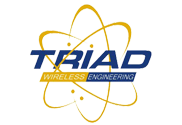I’ve been harping on the importance of making sure that whatever 802.11n radio your network is based on, has to be completely compatible with the 802.11n standard. As a husband, and since I don’t often get a chance to say I’m right to my wife, I’m going to embellish on this one. If you are committed to one vendor, then it doesn’t matter even if I said HoHo’s are awesome (which is an unequivocal and absolute fact of the universe, yet still some of you are going to disagree with me). Based on what we have seen the last few years though, and again, the GALACTUS model is shorter range, higher capacity than rural markets, I wasn’t willing to commit to that. Ubiquiti and Cambium both built their products around 802.11n chipsets and then added their special sauce with either an AirMax polling protocol or in the case of Cambium, actual GPS synchronization. But they both maintained true 802.11n backward compatibility options in the firmware by allowing the user to disable proprietary features. After the debacle at the FCC concerning the rule changes in 5GHz along with firmware and hardware delays up the wazoo from manufacturers concerning 802.11ac, I wanted to make darn sure that I had options when it came to our next-generation upgrades and sure enough, it’s going to pay off.
When Ubiquiti went to 802.11ac though, they moved Airmax from software to hardware meaning there was no turning back once you made that commitment, at least as far as I know. They did make sure that their 802.11ac radios could function in AP mode and talk to the 802.11n AirMax clients. This allows a direct migration path if you have a Ubiquiti-based network. It’s a good and logical plan if you never plan to use more than 40MHz in 802.11ac. We have already replaced some of our Rocket 5Ms to Rocket 5AC-Lites. However, by the time we got stable enough firmware to make it feasible (and it’s been working solidly now for a couple months), we were already testing GALACTUS-Destroyer of Wired Worlds. So now you ask, if Ubiquiti has Rocket AC-Lites that are running 2 to 3 times faster than Rocket 5M’s, why spend 7 times more for the Mimosa A5-360 as an upgrade and is it even worth it? Then ask yourself this question, if a fully loaded Ford Edge is a great family SUV, why spend $130K on a Tesla Model X (If you are a car guy and you don’t know what Ludicrous Mode is on a Tesla, then this will go past you like a bullet train, or a Tesla in Ludicrous Mode).
To answer this question, we need to first define where and how GALACTUS is designed to operate. The original model was built to compete with cable. Since we all know cable companies are in the highest density areas, that’s our target. If you want to avoid towers and your brother-in-law isn’t a VP at the power company, then you are using houses on which to place your APs. In those cases, we used Ubiquiti omnidirectional antennas with Rocket M5’s. We also had Rocket M2’s with omnis up there as we were upgrading our original 2.4GHz system, but most of those have come down. So, faced with 2 options, upgrade Rocket 5M’s delivering about 4-8Mbps at peak times with 20MHz channels to Rocket 5AC-Lites using 40MHz for a little more than I’d spend on an Italian dinner for the family, or dip into my Titanium Exhaust for my motorcycle fund and put up the Mimosa A5-360.
No answer yet? Let’s try to stay awake and analyze further then. If we go with the Ubiquiti Rocket AC-Lite, then we will change channel size on the AP to 40MHz. That’s the maximum channel size of both the M series and AC series radios from Ubiquiti. Peak throughput at the AP on a 40MHz channel is going to jump from about 40-50Mbps to 100-120Mbps (we keep modulation levels very high) with all the M clients. We saw users with M series radios go from 4-8Mbps during peak to 10-15Mbps with 40Mhz channels and go from 10-15Mbps to 30-50+Mbps during non-peak. That is a significant jump and normally I’d be thrilled . . . a year ago. The problem is we need 80MHz channels to do battle with wireline and the Ubiquiti 802.11ac products are currently limited to 40MHz.
The reason for moving to the Mimosa A5-360 was simple, we wanted the absolute maximum speed possible which meant 802.11ac and 80Mhz channels. After doing a bunch of back-end upgrades to support this, we hit average speeds around 200Mbps and peak speeds about 340Mbps on Speedtest.net. Even our farthest users with light vegetation issues (the ones we would normally shoot to a different AP in a different direction but we just wanted more test data) were hitting 100-150+ Mbps (windy day meaning the trees were swaying more than Dancing With the Stars).
I can hear it now, 80Mhz channels!!!! Are you crazy??? In my areas we can barely use 10MHz channels and we need a shoehorn, lithium grease, and someone staring at an AirControl screen 24 hours a day to make even that work!!! And why would I trash the entire band for a few users!!!! And are you also telling me that I have to change out all my client radios to get this to work at 80MHz??? Seriously Rory, are you sniffing the white board markers again?
Chill . . .Take a deep breath, grab a Diet Coke and a HoHo, and think back to the fact that the Mimosa A5-360, like the Ubiquiti Rockets before them, were not 150 feet in the air, more like 25 feet. However, we do have at least 3000 houses with cable, DSL, and Satellite indoor APs within 1.5 miles and some of those bad boys are using 80Mhz channels in 5GHz for their indoor APs. Either way, lower height translates to less noise. And now we start getting to the secret sauce.
Ubiquiti omni’s are a clever design, incorporating both vertical and horizontal polarity antennas in one assembly. Mimosa A5-360s (or as they are now being referred to in the industry as Quamni) with their 4×4 chipset, have four 90-degree circular polarity sector antennas to cover 360 degrees or in other words, an omnidirectional pattern which is more uniform than the current dual-polarity omni’s. Instead of horizontal and vertical polarities, circular polarity has two different spins, right-handed and left-handed. There are advantages and disadvantages to both fixed polarity and circular polarity, but I’m going to save that debate for the forums. What I can tell you is that we saw significant signal gains on the Ubiquiti client radios when swapping out Quamni, not only from the Ubiquiti omni antenna, but also when replacing a sector antenna (we are planning future testing on this one as soon as we get the A5-360 18 in). That one caught us off guard a little since the sector should have had 5dbi more gain than the Mimosa A5-360 14. And with the C5’s at slant-45 polarity, there is an improvement in noise.
But wait, there’s more. Since we all now get along with 802.11 compatibility, the Ubiquiti clients will connect right up to Mimosa A5, and I’m assuming the same will be true with Cambium ePMP clients. Man, I’ve been waiting to spill this next one for weeks! The Mimosa A5-360 will talk to Ubiquiti or Cambium 802.11n clients in 20 or 40MHz channel width while simultaneously talking to the Mimosa C5 clients in 80MHz. Let that sink in for a minute. Okay, times up. You set your AP to 80Mhz and set your clients to 20/40 which is as wide as the M series can go, and the AP supports them all simultaneously while still talking to the Mimosa C5 radios in 80MHz. That is just cool no matter how you slice it. Migration problem solved, period. Now slap yourself in the forehead.
Why is the ability of the AP to talk to clients at 20/40/80MHz channel widths important? You can leave radios like a Nanostation M5 Loco, dependable and inexpensive radios that seem to last forever, on 20MHz or 40MHz, meaning you don’t have to forklift the planet to get the advantages of 802.11ac and 80Mhz channels. With the processor limits at the AP with the Rocket 5M, and the port speed at 100Mbps, going to 40Mhz didn’t make much sense. With the Rocket AC-Lite or the Mimosa A5-360, 40Mhz becomes a better option and will improve your airtime efficiency. And if 40Mhz was good, 80Mhz is even better. When you change the AP over to the Mimosa A5, you aren’t going to be thinking 20MHz any longer on your Ubiquiti radios, you will be thinking 40MHz. Keep in mind that the improved signal levels, lower noise, and faster processor mean that you don’t need to upgrade any of your clients to get faster speeds. This is also why we set all our Ubiquiti clients to 20/40 when we installed them. And if you find a single client is actually working worse at 40Mhz due to noise, then set it back to 20MHz. The A5-360 simply says, “No problem, Quamni can play that game (Homey the Clown reference from “In Living Color”).
But what about polling protocols? At peak times, 90% or more of the traffic is going one direction with UDP protocols so RTS/CTS is fine. In that environment, how important is a polling protocol? GPS isn’t needed either on a single AP since it’s . . . a single AP. Am I advocating that neither of these is unnecessary? Of course not. Just not for the migration. I keep coming back that this isn’t a tower deployment yet. But if you are upgrading a single Rocket 5M with 20-60 users with a processor that is at least 20 times faster, losing the polling protocol during your migration period is pretty much a moot point. I guarantee that not only will nobody notice, the immediate speed improvement from a stronger signal, better omnidirectional antenna pattern, higher modulation rates, improved s/n ratio, and a faster AP processor will also be dramatic. It also means less airtime per user (the dashboard on the A5 will show you your AirTime utilization so you can tweak the system to maximize it). This more than overcomes the advantage of a polling protocol in this scenario in the short term.
Do we want GPS sync and TDMA? Of course we do, eventually, for a couple of reasons. Since we can now add more customers at much higher rates on the A5-360, we want it for improved efficiency when everyone is running 200Mbps and uploading their entire life to the cloud on a daily basis. In addition, when we start having multiple A5’s per square mile and we need frequency reuse, it will be necessary to coordinate with other A5s in the same area. But do we need it for transitioning from a Rocket 5M omni antenna combo to an A5? No.
So how does that affect the C5’s which you might be running at 80MHz? Meh. Other than the slower radios using more airtime, it doesn’t. We have about a 50/50 split on one A5 and users with C5’s can still pull 130-150Mbps on Speedtest at peak times. At non-peak times, they can hit 200Mbps. Here is the reality though, nobody even notices. The reason is that none of our clients have indoor APs capable of those speeds. The vast majority of our clients are on AirGateway-LRs with the rest of them on Airrouter-HPs. Those radios are limited to about 25-35Mbps on wireless since they are in 2.4GHz. In the case of the AirGateway-LR, even connecting a device to the Ethernet port directly with the AirGateway-LR in router mode still tops out around 35Mbps. The end result is that very few of our clients even noticed the A5 being installed, except for a couple techies with their own routers.
But what if you have interference issues? Another cool feature, you don’t have to reboot the A5 to change frequencies, it will automatically find the best frequencies or you can do it manually. The Ubiquiti radios will also do that on reboot, but the A5 will do it dynamically, on the fly. Mimosa C5 radios will follow it almost immediately, but the Ubiquiti clients may have a brief outage while searching for the new frequency. If you are rural, this isn’t an issue, but in my neck of the woods, all it takes is for a satellite install next door with its 80Mhz channel and your AP might have to go hunting.
I’ve only touched on a couple of things that the Mimosa A5-360 can do to seamlessly migrate your network to Galactus status and not have to upgrade. Right now, it’s the best omnidirectional option you have and when it surpassed a sector antenna in the same environment, it opened up even more possibilities. Now we are planning a full comparison of the Mimosa A5 against a 30-foot tower (on which we have 3 Rocket 5AC-Lites with RF Armor and 120-degree 19dBi Ubiquiti antennas) with the farthest client at 2.5 miles. In this scenario, we needed more range and upgraded the omni antenna to the sectors. Unfortunately, the wind is a killer in this area, so we are looking for another option and are planning to compare the range of the A5-360 14 with the bigger brother 18 when only 30 feet off the ground. The A5-360 18 is probably better suited for higher altitude deployments, but that’s not the GALACTUS model. The GALACTUS model needs something that can deliver the goods and not bankrupt a WISP in the process. The Mimosa A5-360 does that and it’s just getting started.