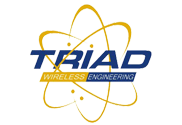This is the twelfth chapter in a series by Rory Conaway called Tales From the Towers about deploying and managing large scale Wi-Fi networks.
I have all these random thoughts hanging out there from the various articles so I thought it time to tidy them up before continuing on to some new ones. Let’s start with what’s really old is sometimes new again. Various ideas antenna and radio designs have been coming to me as I have been writing these articles so I thought I would share a few of them.
For those of you who are too young to have missed the Golden era of Ham and CB radio era, I have some interesting news for you. Many of the ideas that WiFi AP manufacturers have come up with are similar to some CB radio antenna systems from 35 years ago. It’s really funny to see how these ideas are implemented in WiFi with new capabilities. I’m not saying that antennas haven’t shown any innovation since then but… Of course, could you imagine a 36’ aluminum stock horizontal polarity wave-guide antenna? I would have had to sink 10’ concrete blocks into the ground to keep my garage from blowing over.
The best example is the Wavion design. The directional/omni-directional design concept is actually similar to an antenna called a SuperScanner. This antenna also used 3 vertical elements in a triangular format. By using a switch system inside, you basically decided which one of the antennas is the driven element. This makes the 2 vertical elements behind it the reflectors (look up Yagi antenna design). Obviously it’s done electronically within the radio with the Wavion, but it’s interesting to see it being deployed in WiFi. The problem with this technology is that it’s more difficult to implement 2×2 MIMO and almost impossible to do multi-polarity. I could be wrong on the second idea but let’s just say a major redesign might be in order. Of course, I see SkyPilot having a similar issue on their switching technology but I have to believe that increased processor speed still might give them more options than their current 12Mbps TCP/IP.
The Florida project I mentioned in Chapter 10 got me thinking about some other ideas and what’s going to push municipal WiFi deployments even faster. I also talked in Chapter 11 about using multiple vendors to complete a project since almost nobody makes a fully universal product line. Motorola is getting there with their new licensed PTP radios but they have made some decisions on the mesh AP side that limit my consideration of them in some of my designs. They do have the most wide-ranging product line with their new licensed PTP radios but I’m seeing more vendors expanding their product lines also.
In Chapter 10 I also mentioned wanting to test a couple ideas in Phoenix that might make the Florida project more cost effective. These ideas should translate into lower Capex for profit oriented networks with fewer APs. I also needed to address the idea of penetrating vegetation.
The costs in Florida started going through the roof because each AP needed a pole and electricity and had the Amazon forest along each street. The first question that popped in my mind went back to an old design that we used in Stratosphere with dual 802.11b radios. Each hallway ranged from 100-300’. There wasn’t 5GHz backhaul AP yet so each AP used WDS with a directional antenna to shoot down the hallway each direction. Each floor also had 5 APs with distinct hallways to cover. This meant 4 hops. One of the problems with using a single radio as backhaul besides the obvious capacity and 1/n issues is what happens to an AP under full load. The collision issue could be devastating to a backhaul radio under full load. Okay, throw in two more random thoughts here and an idea starts forming.
What works better, a 15dBi omni or a 16dBi 120 degree sector antenna? In terms of pure range, the sector antenna obviously beats the omni antenna for a couple reasons, gain and noise rejection. However, we need 360 degree of coverage which means three 120 degree antennas or four 90 degree antennas which is a problem with only three 20MHz channels available in 2.4GHz. There are some radios like the Motorola AP7181 which use a single 2.4GHz and a single 5.8GHz radio and then use an amplifier to feed 3 dual-polarity sector antennas which doesn’t solve the reduced noise issue. In my designs, everything forward has to be 802.11N 2×2 MIMO. Legacy equipment is no longer an option which eliminated a lot of mesh products still available.
Now let’s introduce my favorite car analogy. What accelerates faster, 3 Ford Focus cars carrying 4 passengers or one Ford Econoline Van carrying 12 pasengers? My money is on the Ford Focus. Don’t fall asleep yet, there really is a sane idea forming here.
In TriadLand, we covered using a single 2.4GHz radio for AP and backhaul for cost reasons. Everybody and their Mom are also using 5.8GHz for backhaul. Most manufacturers are using two 5.8GHz radios to prevent the 1/n problem but even the many companies still use a single 5.8GHz radio. However, one trip to Florida showed me that there needed to be another option to get through Tarzans jungle. There is also the question of whether 5.8GHz would reliably shoot down the street without doing pole gymnastics which would require adding horizontal arms hung out over the center of the street. The backhaul needs MCS(13)-MCS(15) to be useful. MCS(9) in 5.8GHz would be sort of useless. 20’ arms added to the poles would add even more to the cost. The sales manager on this project was already giving me the Rollie Eye every time I suggested more APs so that wasn’t option.
I was forced to come up with ways to reduce the cost of the deployment in South Florida because of the pole costs. Before I came up with my mobile idea and gave up on the idea of not using 2.4GHz everywhere, I looked at extending the range of the APs even further but was afraid the 5.8GHz would not get through the trees for backhaul. Unknowns in an engineering design go back to the “Hope” concept which is not a good thing. The end result, which I didn’t propose in Florida due to the mobility idea, would be to use a three low cost 2.4GHz 802.11n 2×2 MIMO APs in combination with three 120 degree dual-polarity sector antennas. The difference here would be that 2.4GHz radios would also handle backhaul. This is sort of like “Back to the Future” where we started with a single Ubiquiti Bullet M2 2.4GHz with an omnidirectional antenna. However, the 1/n problem is avoided since most hops are 180 degrees apart in relation to surrounding APs whether its 3 or 4 antennas meaning in and out with different radios.
So the only issue we have left is the packet collisions causing problems when under full load. Part of this decision is dependent on if we are public WiFi or we control everything, meaning CPEs. If we control everything, that’s a no brainer and where Ubiquiti’s TDMA Airmax comes in. By requiring clients to have a Ubiquiti compatible radio with 802.11N and AirMax running, that eliminates the collision problem since it uses a polling scheme. Unfortunately, it also means that legacy devices are left out. So this solution doesn’t work for general WiFi coverage but it will work in an environment where the WISP or municipality control both sides of the connectivity equation. If it’s public WiFi, we take the chance that a heavy load on a single AP could slow down the backhaul by causing a lot of collisions. There are some ways to mitigate that if it happens and if your load is that high, you are probably making enough revenue to afford to add more radios on that hop for backhaul. However, that’s where bandwidth and port management comes in.
I understand that this is sort of what Motorola, BelAir, Tropos, and some others do in various forms but none of them are flexible enough to integrate to deploy this concept with 3-4 radios with 2×2 MIMO yet. Most manufacturers are still relying on omni-directional antennas. The omni antennas certainly aren’t getting through the trees as easily in one polarity. So basically I’m suggesting here that another alternative design is to eschew using 5.8GHz for backhaul in areas of high vegetation. Even without the backhaul radios, these multiple lower cost radios have a combined throughput of almost 60,000pps and at least a real 300Mbps of TCP/IP bandwidth. For the record, this AP design along with a custom mount assembly and shielding, which we are currently working on, will run under $1000 or so fully deployed with switches and boxes.
This idea would also have 4-10dBi antenna gain in a 360 degree coverage pattern over most every other product, which then gets added to the client side of the link budget equation. Even without the 300Mbps per AP is still far superior then pretty much every other product out there. The dual-polarity antennas would easily punch through the trees overhanging the street for backhaul. I lose one polarity to the car and reduce tree penetration but that still means 30+ Mbps to the vehicle. Keep in mind that coverage to the vehicle only has to be ½ the distance between each AP. I’ve also not given up on the idea of multi-polarity to the car. Although it’s still a noisy band, the interference cut down 1/3 compared to an omni-directional antenna, the AP combo has triple the processor power of a single radio AP, the 1/n problem is eliminated, and the sector antenna increases the signal strength between APs and the car. Keep in mind that because of the trees, the noise is reduced from indoor AP’s to the street and the antennas can be oriented to reduce it even further. With the noise antenna shields I discussed before, we can even run four 90 degree antennas with a little bit of overlap. The shields reduce most of the interference between radios.
On a random antenna shield side note, I worked on an existing project that was experiencing significant noise and interference issues. There were 3 Nanostation 5M’s connecting that had packet loss due to interference back to three different Rocket M5 APs with 90 degree sector antennas. Although the signal was decent, the interference was causing packet errors that were corrupting the video stream and reducing modulation rates. After installing the shields, the signal was the same but the modulation on two of the units increased by 2-4dB and packet loss went to zero. It was the difference between 72Mbps and 130Mbps modulation rates. This allowed us to avoid having to put up higher gain antennas on two of the three CPE problem areas. The third is still flaky but there is a tree issue that is simply going to require more antenna gain. I’ll cover this deployment design later because it’s a good example of some basic installation mistakes like not doing an RF site survey of the area before installation. If you have a Ubiquiti sector antenna, I highly recommend them. Contact them sales@rfarmor.net.
Let’s take the overlap and interference issue even further. If there are houses or business covering 360 degree around the AP, then when the AP gets put up, the installer should do a site survey and then attempt to get two of the 120 degree antennas oriented for relay and street coverage with the lowest noise. If the noise is significantly bad, run four 90 degree antennas so that two of them are directly in line with the street and backhaul relay. If there are trees lining the streets, connectivity to the houses means going through the trees will extend the angle through the attenuation environment. You still have an antenna aiming perpendicular to the trees and house and that antenna/radio won’t be handling backhaul. This is called using the terrain to your advantage and is what every single AP should have been analyzed for during install instead of the one-size-fits-all omnidirectional model.
If noise continues to be a problem, there are other techniques to add up to 6dBi on the path equation and reduce the noise even further. If this is a rural environment instead of Wall Street, the number of interfering APs isn’t going to number in the thousands. Basically, we end up with a three or four radio, 2.4GHz system where backhaul is done over the same radios that provide AP coverage. Sort of like “Back to the Future” but better. This AP design will have 16dBi of directional, dual-polarity gain in all directions. But to minimize the noise even further and extend the range, we could cut the channel size to 10MHz. Then the four radio design won’t have any channel overlap since we can now use channels 1-4-8-11 and count on the shields to reduce interference. Of course we just cut our backhaul capacity to about 50Mbps per hop and public WiFi goes out the window. This may not be a bad thing depending on the client and we could also add 5.8GHz back in for more capacity. Ubiquiti now also manufacturers a 900MHz product line which adds more options to our toolbox. These can be used to restore the 100Mbps backhaul and will punch through trees like a knife through butter. I have more plans for discussing these bad boys later as they open up some new markets and deployment strategies. For now we have another tool to add more backhaul capacity if 5.8GHz can’t get through.
Now there is a 3rd do-it-yourself AP between our $200 Bullet design and 6-8 radio high-end design that works in high vegetation environments and makes the 60 AP model a thing of the past. At worst case, this system more than doubles the distance that any AP based on omnidirectional antennas could achieve and simultaneously adds dual-polarity for vegetation issues. We are also still under my personal $1000 target price point with the ability to add more capacity if necessary. Alright, I’m done cleaning.