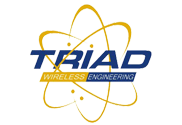WISPS have more tools available today than ever before. There is an optimized product for every single model that is currently deployed, and there are a lot of different models. From grounded RJ-45 connectors to so many antenna models and every component in between, it’s impossible to keep up with everything any longer. Ask 5 WISPS what cable they use and you will get 5 different answers. MikroTik turned routers into white boxes and billing systems range from polished to what my Grandma’s kitchen used to look like when she decided to try a new recipe. There are now more ways to design a WISP than there are ways to play Monopoly.
Although there are 3 or 4 different basic WISP models from Tower-centric to microcell to mesh, the lines between these get blurred with the differences between rural, suburban, and city. Take it indoors into the buildings like hotels or conference centers, and there are even more specialized tools like centralized controllers, AP switches, and dual-band APs. Now add in the cost differential of equipment that ranges from $40 for an AP to $12,000, the fact that manufacturers don’t always release the full truth, (an omission of fact and all that…) and the confusion level of what to use can become overwhelming.
It takes an immense amount of time and experience to set up a WISP and know what will work in your environment. Let’s face it, very few of us have a lab full of RF equipment, an anaerobic chamber, and a network testing environment. My wife is extremely understanding of my electronic tinkering. However, the request to have her park her car in the street from now on so I could build an RF anaerobic chamber in my garage came with the condition that I would take Ballroom Dancing lessons. I decided that there are just some things about RF I’m not meant to discover on my own since it’s not worth the price. I also explained to my wife that they don’t make steel-toed high-heel shoes .
We do have a lot of resources though. If you aren’t a member of the Wireless Internet Service Providers Association (WISPA) sign up there first along and get into the email subject lists. This one is a no-brainer. If you have to compete with the leaches from CenturyLink that apparently can’t figure out how to be competitive without taxpayers funding their archaic DSL technology, it’s better to have friends on your side. From there, make sure that you join the Animal Farm Motorola Users Group (AFMUG). I would say that there is centuries of experience but I’m probably underestimating it. Also read as many manufacturers forums that you can such as Cambium’s and Ubiquiti’s forums. Mikrotik is also extremely informative but productive criticism of their products will probably mean you will be treated like a Big Gulp in New York City and get banned from the city limits. Email lists with WISPA and AFMUG are also monitored by some of the manufacturers who are usually more than willing to jump in and clarify points or questions.
On the WISP side, there are many new products that have come out that should increase competiveness and hopefully profits. New products generally ship with delays so if you have the patience of Jobe and are comfortable with first generation firmware, don’t hesitate. For example, Ubiquiti’s AirFiber and EdgeMax products don’t support MPLS yet for different reasons. Cambium’s 450 won’t have 1Gb Ethernet ports until later firmware which should coincide with the PMP 100 compatibility for migration support but who cares, it’s a 90Mbps AP in version 1 of the firmware. AirCam is still waiting for software that doesn’t require a Supercomputer to watch more than 5 cameras, and the list goes on. The pressure to get products to market as soon as possible means if the first version of firmware can handle 80% of the client needs, it ships and the plan is to work on the other 20% down the road. It would be nice if that firmware upgrade with the additional features for the last 20% didn’t require a license and more fees though. The more things change, the more they stay the same. You probably don’t want to hold your breath waiting for things to get updated though. Unforeseen things happen and programmers are more optimistic than Cubs fans.
Manufacturers today are caught between a rock and a hard place. Missing features means missing sales. But bug infested features, or what I like to call the Express Lane in Production Quality Control (ELPQC), means more sales up front and a significant amount of bad feeling when the dream turns into a nightmare. I say hire Klingons for the QC department and they get to challenge the developer to a bat’leth match for every bug that is found. If Warf was running QC for Ubiquiti and Motorola a few years ago, I would have fewer ulcers today and Motorola 320 WiMax engineers would have few frequent flyer miles. At this point in our industry, the pressure to add features that might work is nowhere near the need to make sure that what features you do have work right.
If you are planning on buying bleeding edge products, do the research, then test, test, and test some more. Make a checklist of the functionality you need and confirm that it’s actually implemented. Post your questions on the forums because if you bought the product, it’s probably already been tested by some of your colleagues and they may opine. To clarify though, they will give you their opinions on and off the subject, kind of like these articles. Online opinions though, have to be assessed by source and motive.
The catch for us consumers is that even at 80% functionality, most of the new products are so much better than the last generation for either price or performance reasons (Nanostation 5 versus Nanostation 5M, AirFiber versus pretty much anything less than $25K in unlicensed for less than 4 miles) that it’s tough to wait. So what if Ubiquiti AirFiber is only 700Mbps Full-Duplex in version 1 of the firmware since it cost less than my last dental visit. It’s a game changer that increased the sales of Sominex to their competitors. Kind of like what Tiger did when he turned pro. Now you have to think, “Do I really need to pull that fiber the next mile but what large packet support?”. If a Cambium 450 can replace a 100 series AP that starts crying every time NetFlix adds another season of Mad Men, it’s not an option; it’s a no-brainer except that feature isn’t ready yet. Edgemax can kick the stuffing out of Cisco, MikroTik, and Juniper but only if we tell Cisco and Juniper to tie their MPLS hands behind their back. All these issues are planned to be resolved by the manufacturers but unless they post their roadmaps with dates, which are proprietary information, I’d see if Uri Geller is available for consulting.
As for that 20%, hats off to Cambium for admitting the network interface problem delay on the 450 publicly and keeping the 450 product off the market for QC reasons. That is definitely one difference between Cambium and Motorola. Motorola would have just said it’s none of your business; you will buy it when we allow you to which explains why Cambium succeeded from the union. Then the rest of it was sold off to someone who knew how to make their patents productive. That’s also much better than deploying thousands or tens of thousands of feet of cable that had a shorter outdoor life than Dracula in Phoenix in August. Just offering to replace defective cable after it’s installed is kind of like offering to repair a buddy’s 1963 Ferrari 250GT Spyder California SWB after you borrowed it and wrecked it. Fixing it doesn’t quite cover the devaluation and he certainly isn’t going to trust you again.
What’s very good for the industry is that competition now means that manufacturers that used to test other competitor’s product quietly are now more open with that information. Although it’s a forum discussion for example, posted by the EdgeMax team, I now know the limits of the MikroTik RB1100AHx2. That was highly valuable information and I appreciate it. I and probably most of the new rookies with Mikrotik were not aware that different ports on it have different performance levels because “SOMEBODY“failed to mention that in the documentation. the omission of those kinds of facts mean that the RB1100AHx2 trust level, if which I’ve deployed 2 so far, is now lower than my former buddy who wrecked my mint 1986 Cougar (yea, I hold a grudge a long time and the source of my other bad analogy). At this point, MikroTik should update the data sheets for the RB1100AHx2 with the full story, port by port, verified by an independent lab. It would also be nice to see a public shootout between routers similar to the shootout at AFMUG on the radios.
After Ubiquiti posted their performance testing numbers, MikroTik responded with some totally amazing numbers that apparently the guys that write router operating systems can’t duplicate. I figure if they can’t make it work, I’m hosed unless they just aren’t sharing the secret sauce turbo command. I have to say that I never ever thought of things like which port was fastest. Mikrotik has been a leader in the industry with low-cost routers that could do everything so my hat is off to what they have accomplished for the industry. However, I was taught a motto when I was younger, tell all of the truth or tell someone else.
We’ve covered the meat ad nauseum, but what about the potatos. Don’t overlook Tycon PoE switches, MikroTik 750’s and probably the 2011’s, and WISP Digital Loggers Mid-Span PoE Injector. Many of these products were developed specifically just for our industry and work great. Ubiquiti has now stuck their fingers in two of these pie categories which can only make things better for the industry. If they can get the temperature rating of the next version of EdgeMax above the melting point of butter for outdoor, I’ll be a happy guy. Can’t put this version in the NEMA box quite yet but I’m probably the 2% of the market that is way down the road. Since I don’t see a picture of what I want on the Ubiquiti website, it means I’m putting out more MikroTik 750’s for a while and pretty soon, 2011’s in the NEMA boxes.
Tycon power switches are one of the best and toughest products I’ve seen. The ability to feed the voltage through a single port is huge. Since you don’t have to run separate power leads, it reduces cable and saves money. Also, anything that can survive an Arizona summer on a white roof inside a NEMA box gets 2 thumbs up in my book. We measured roof temperatures of 135 degrees which means with solar loading, the NEMA box is at least 150+.
I’ve been using Digitial-Loggers IP Power switches for years and just got in the new Mid-Span PoE. I’m hoping the quality is better than the original IP Power switches which aren’t manufactured any longer. I’ve got the newer IP Power switches ones in and haven’t had any failures yet in about a year so maybe they got it right. The Mid-Span PoE is a whole different animal and is optimized for WISPS with DC power, backup power, etc… I’ll install my first one this week but others have had pretty good reviews of it.
There are several other new products that I’m still playing with like the Rocket M5 Titanium, Xirrus XR-2420, and the new version of Patronsoft FirstSpot. The Xirrus seems to do everything automatically except cook my breakfast. I may become obsolete if everybody built their firmware with this many automated features. The Titanium is still waiting for a sibling for more throughput testing but I’ll have details on the other stuff by next article. Ran the Titanium with the Xirrus and it hit 72Mbps with a single windows file transfer in 5.8GHz but I think my laptops were the limiting factor there. One of these days I’ll buy something newer than 3 years old. The Rocket 5Ms are about 54Mbps in the same test. Didn’t have time to test anything else but it gives me a good idea that the Titanium is definitely faster than the Rocket and that the Cavium processors in the Xirrus rock. So many toys, so little time.