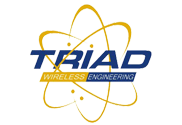I participate in various forums that cover the wireless industry. One of the things I enjoy hearing about is that unlicensed frequencies can’t work in certain applications for various reasons. Too much interference, too expensive, and if it’s possible why anyone else hasn’t done it, are common objections and just get my shackles up. The third one is my personal favorite and the one that really motivates me more than a good Chicago Vienna Hot Dog with pumpernickel bun, a Diet Coke (substitute YooHoo if available), and a Hostess HoHo. I’m also worried that the Hostess bankruptcy filing might mean the end of my favorite snack so I’m starting a public awareness campaign to save the HoHo.
Let’s get one idea on the table first though, in WiFi, LTE, or WiMax, dual-polarity and 2×2 MIMO or greater is the only way to go in deployments today where there is vegetation or other obstructions. In fact, using anything older than 802.11N 2×2 MIMO or Cambium’s proprietary 2×2 MIMO protocol coming out on the 450 is simply a waste of bandwidth and capability, especially if you are building from scratch. The Cambium 450 is for a PTMP design, not a hot-spot product. There are also some esoteric technologies where different techniques are used to run multiple transmitters on the same antenna, but in all cases, the bandwidth throughput per client is less efficient due to either using older OFDM protocols or even non-OFDM protocols. That’s great if you need range over capacity in remote areas, but let’s face it, everyone wants NetFlix, Hulu, and YouTube, or at least everyone born after 1920 who isn’t in Congress. If you can’t deliver that level of service, you are going to get hurt when the client gets another option. With WildBlue reselling ViaSat-1 capacity at 12Mbps, it’s time to pull our heads out of the sand and start facing reality. Last mile bandwidth needs aren’t slowing down and competition is heating up.
Dual-polarity is also simply not an option in trying to penetrate irregular obstructions unless you find that FSK is still the bomb. That doesn’t mean your client will have dual-polarity or even 2×2 MIMO. Obviously, in a hot-spot environment, you may not have an option. If you are building for the future where you require a CPE, plan for it now. I’m not going to get into 2×2, 2×3, 3×3, 2×4, 4×4, etc. or any one of several other variations here. That is a whole article in itself with 802.11n alone, let alone LTE, WiMax, xG technologies, and other modulation schemes.
In most cases, laptops, smartphones, and tablets are single stream and have little or no antenna gain oriented in a single polarity. This means no positional issues if they have a direct LOS shot and both you and the AP are levitating 30 feet off the ground. However, RF signals behave more randomly than puppies in a cardboard box when penetrating or reflecting off irregular surfaces. Why not be prepared to catch it, regardless of what vector (I had to get it in somewhere to support the title since Airplane is one of my favorite movies) it’s coming in on? Tania Teenager talking on her phone while hanging her head off the bed upside down is a good example of why antennas with multiple polarities are a good idea. If she is transmitting in 802.11N, you might be capturing multiple signals from multiple angles and as in any party, the more signal the merrier.
Beam-forming and beam-steering are also great ideas but except for Vivato, who no longer exists, hasn’t been fully exploited in my opinion with most devices having antenna gains of 5dbi to 9dBi. I argue that the problem that municipal wireless has is pulling weak signals from inside houses and 5dbi antenna gains aren’t going to solve that, regardless of whether it’s single or dual-polarity. It helps with noise a little bit but beam-forming with 5dbi antennas like Ruckus or Xirrus use is fine for any high-density environment like New York, Dubai, or Hanoi where thousands of people are in the street and they aren’t trying to penetrate the surrounding buildings. They work even better in enclosed environments like auditoriums, convention centers, or schools where a single access point or even multiple standard AP’s might have issues. Try setting up a system for the CES show, for example, where everyone is trying to upload hundreds of megabytes of video simultaneously and you will understand. I’m more interested in the other 95% of the planet with a much lower density and real-world obstructions. I fully expect to get hammered with how many successful deployments Ruckus and Xirrus have done but I’m about making a profit at it, and a 5dBi antenna requires more AP’s per mile, period. This in turn means more CapEx. If I’m wrong and someone has actually made a direct profit from that type of deployment, show me the numbers and I’ll publicly apologize. For now, I think I’m safe.
4×2 also works well in these environments and is probably the one time that a less directional antenna is at an advantage over a higher gain, more directional antenna. The trade off here is noise. I said I wouldn’t discuss it here but I’m sure I would get emails about this if I didn’t at least acknowledge that I’m aware of the option. I promise to cover it later because it opens up a whole bunch of possibilities that I’m still thinking through. Also, with 802.11ac coming out, this is going to get discussed a lot more extensively. There will be more variations of products in the next couple years than even the military can keep track of.
So if you want to deploy a municipal system that deals with Tania Teenager and every other user inside structures, just know this; interference isn’t your biggest problem in a suburban or rural environment. Yes, the AP on the light pole in the street may pick up dozens of indoor APs from all around. I get that but let’s analyze what’s really happening to understand how that affects a streetlight AP and expected performance levels. In a typical residential neighborhood, there is one house per lot and some number of lots per block. Depending on antenna gain, construction type of the homes, and vegetation, a street light mounted AP will pick up dozens of indoor APs. Most of them will be in the -80 and -90+ range when they get to the AP. The number of APs that are capable of generating a signal in the 70’s or less at the street level is pretty low with retail wireless products. Keep that number in mind, as we are going to use it later.
Indoor users are going to pick up an even fewer number of APs. In fact, very few users can connect to an AP that is more than 2 houses away which means their interference level is even lower. The key word here is connect though. This means the street AP only has to have a better signal on one channel that is better than the few APs that the laptop or smartphone can see. Since that’s the direction of the vast majority of the traffic, we have just solved 90% of our problem. It’s kind of like the joke where two guys are being chased by a Grizzly bear and one guy says, “Run faster, we need to outrun the bear”. The other guy responds, “I don’t have to outrun the bear, I only have to outrun you”. Basically, the street AP only has to beat the few neighbor APs that the indoor device sees. That part is easy. Since most traffic goes from pole to indoor user, which is an asymmetrical use of capacity, the s/n ratio is most important to the design.
It’s also one of the cases where I believe that AP power output needs to exceed user power output if the power output of the AP is a fixed value. How much is going to take a lot of testing and analysis of many little details to get this right. What might work better at one AP might not work as well 400’ down the street. A good wireless engineer is going to be able to make some educated guesses when he checks out each AP as it’s installed to get a starting point. I also know that some of the more expensive APs analyze some of this data real-time. Few or none of them can deal with all these variables at once or even have algorithms that take into account group variables to find mean averages. Most of them deal with the problem on a user-by-user connection analysis. In a hot-spot with a general LOS environment, that’s fine. In a suburban jungle environment, it takes some firmware packet analysis features I would like to see implemented that I haven’t heard discussed anywhere yet.
In many cases there is also more vegetation between the houses and more solid walls between the AP and the front of the house. This is also where a vector analysis (see, there’s that word again) of the AP placement comes in handy in relation to the housing /yard layouts. This can be used to an advantage when determining which light pole to put an AP on and is why engineers need to see where every AP goes. Relying only on design software is like putting all your search engine needs in the hands of Siri and you have an Irish brogue.
Ahh, but what about the other direction? Sure, our super-duper AP at the street shows more APs popping up than a box of Orville Redenbacher. But that signal level, -80dbm from many of them, means that you can simply ignore them. How you say? I’m glad you asked. There is a setting on many of the newer APs that lets you set a sensitivity level of the minimum received signal strength of a received signal. Basically it’s a squelch control. That means if you set the street AP to -70dBm minimum signal, then the AP won’t even acknowledge that the client exists. It’s kind of like a poor man’s Rogue Access point detection and ignore.
Another option is the Fragmentation Threshold value. By default, many APs use 2347 as the number of bytes to send as a group. Assuming a high noise figure, the longer the packet size, the better chance it gets interrupted and requires a re-transmit. Setting that number to something smaller gives a better chanced that the packet gets through at the cost of total throughput. Normally this is set as a fixed value at an AP for all users that connect, but it should be something that is dynamic for each user.
Ahh, but the noise might still be some ungodly number. Actually, the noise may or may not be as high as you think is. In reality, it’s probably even higher than what the radio thinks it is. Most 802.11n radios only display the signal noise level on bits they are actually able to decode. That may not include analog signals or frequency hopping packet traffic that isn’t compatible, thus not included in the analysis. That isn’t the case for every product and Ubiquiti radios have a full blown signal analyzer built in to their M products call AirView. If you plan on deploying Ubiquiti equipment, learn it, live it, love it. In fact, it’s not a bad idea to place a few of them around any network area just for sniffing purposes. As cheap as they are, a few Picostation M’s dropped in strategic high-density areas can be used to provide real-time monitoring of noise without having to take an AP down. Using the waterfall features in the AirView will also let you determine patterns of the noise to help find a better channel.
If you still can’t get past the noise problem, then you will have outgrown the basic Guerilla System and need to move upwards toward a higher end S.P.I.R.I.T. system with a multi-radio sector design, or some beam-forming type of product with a higher gain and better side/back lobe rejection . Be forewarned that your price projections just went up by a factor of 3-10 times or more per AP when this happens. What’s cool is that not every AP needs this type of capacity so it can be evaluated individually, thus saving money for more hot dogs and HoHo’s.